Be still my geek heart. As an “Ancient Geek” by today’s standards, I still love me some command line fun. Here’s the current weather forecast displayed in all its Command Line glory. Shout out to wttr.in.
Geek
Viewing.
How awesome is it that we can watch the return of a crew from the International Space Station aboard a commercially built, autonomous spacecraft live from an application on our personal computer?
I sometimes forget we live in amazing times. We need to focus on the amazing.

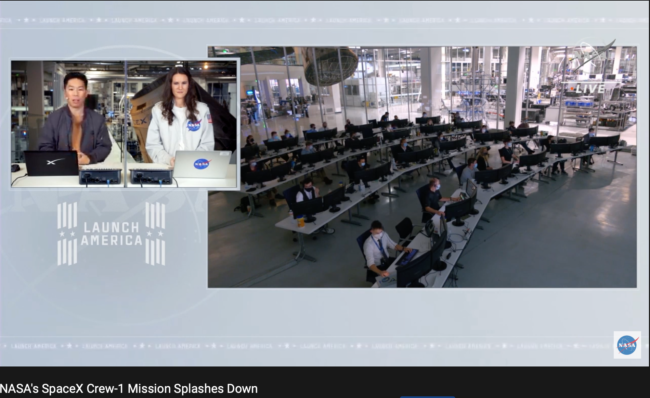
Privacy.
Most people don’t want Facebook and other social media companies tracking their movements all over the Internet. We live in a very non-private world, but you can reclaim the tracking practices by these companies that make a lot of money from your data.
If you have an iPhone and/or iPad, you’re in luck. Apple released an update for these devices today. Go ahead and update your iPhone or iPad to the latest version of iOS/iPadOS. Then do the following
- Open “Settings”
- Tap on “Privacy”
- Tap on “Tracking”
- Switch “Allow Apps to Request to Track” to OFF
Done!
On The Other Hand…

A couple of weeks ago I talked about how wonderful Siri and HomeKit was working out for our home automation projects.
It was all a lie.
Our HomePods are frequently telling us “no home hubs can be found” only to find a hub 10 minutes later. If I tell Apple Music to play a song on HomePod A and HomePod B for a few minutes, it’s going to do everything on both those HomePods until the end of time. Two days later I ask for ambient sounds for sleeping and they’re playing all over the house, even though they should only be playing in the bedroom. The only way to rectify this is to play a song on HomePod A and HomePod B and then stop playing on HomePod B. That’s fun at 3:00 AM after a few drinks.
My husband and I can watch devices randomly jump from room to room in real time on the Home app on our phones. They literally jump around every 10 minutes. Everybody is in the default room, nothing is in the default room, everyone take your places.
So, on the other hand, Alexa is starting to work much better for us. The application UI is awful, but the functionality is more reliable.
Sears.

This Sears in Tucson is closed. I like the little southwestern art over the entrance. Apparently this store opened in 1982. It has a slightly interesting vibe to the design, but it’s a shame the store has been closed and is empty.
Mac.

I took the opportunity to use a portion of the proceeds from the sale of our condo to purchase a Mac mini. The computer arrived today.
I’ve had a few of these machines over the years and I’ve always been pleased with them. I’ve nothing but glowing reviews of the latest incarnation, which is based on Apple’s new M1 chip. The new chip was designed by Apple specifically for Apple products, as opposed to the outsourced Intel chips that have been in Macs for the past decade or so.
My initial impressions are quite favorable. This little guy is quite snappy, even while it’s downloading my iCloud data and installing apps and the like. While my mid-2015 MacBook Pro would constantly scream with the hum of fans while driving my external monitor, this little Mac mini doesn’t even get warm.
I’ll be putting the new computer through its paces next week, as it’s intended to be my primary work computer. I’ll probably be following up with blog entries once I have a bit more experience with it.
Comforts.

I’m settling nicely into my new office. I’m even settling into my new work hours. Having a daily “stand up” call at 6:00 AM MST doesn’t kill my productivity one bit. I get up at 5:30 AM, throw on clothes from yesterday, do the stand up call, and then go upstairs and take a shower, change my clothes, etc., eat breakfast, and get back to work. My workday ends anywhere between 3:30 and 5:00 PM. This gives me time to spend with the family, relax, and such before heading to bed and getting up to do it all over again the next day.
As I get my office set up to my standards, I realized the bigger space has a bit more echo than my old home office back in Chicago. This made my mechanical keyboard sound even louder than usual during Zoom/Teams calls with team workers. Since I try to be as paper free as possible, I often take notes by typing them out while the meeting is in progress and the louder keyboard was not helpful in this situation.
Enter a quieter keyboard from Matias Products. Matias makes a beautiful, ten keyless keyboard that looks like it was made by Apple. The touch is great, the sizing is perfect, and the keyboard is quite sturdy. The case is aluminum and uses the same font that was used by Apple up until the latter half of the 2010s.
I’m quite pleased with it.
For my every day keyboards I opt to not have a 10-key keypad on my keyboards. I like having the mouse closer to center so I don’t have to reach far out to maneuver around. The new keyboard matches my Magic Mouse in black quite well.
I’m quite pleased with this new keyboard and it’s surprisingly affordable. I believe I paid $48 plus shipping, though it’s no longer on sale as of right now at $55. Still, it’s much cheaper than Apple’s wireless counterparts.
Highly recommended.
Sonos.
Whatever you do, don’t buy a Sonos speaker unless you’re absolutely sure it’ll remain in the exact same location, on the same exact wifi hotspot, in the same house forever.
I had a Sonos One speaker in our master bathroom back in Chicago for years. I enjoyed listening to news, podcasts, music, etc. while doing the things one does in the bathroom. It rarely faltered. I had a choice between Amazon and Google as my home assistant; Alexa worked fairly well.
And then we moved to Tucson.
I installed the Sonos One speaker in the master bathroom once again and tried to go through the necessary steps to join the new wifi hot spot in the new house.
Oh my god.
After the eight hard/factory reset of the device I decided to just give up. I gave the Sonos One to Chris (who was a couple that he’s been dealing with in a similar manner) and went ahead and ordered a HomePod Mini.
The HomePod Mini is installed and was setup and running in less than five minutes. I still don’t get the hate directed at Siri or Apple’s HomeKit, our experiences in both Chicago and now Tucson have been flawless. The HomePod Mini has surprisingly robust sound and I’m quite pleased with its performance.
I like it when It Just Works.
Simplicity.

I wish I could say the installation was a flawless experience. I don’t know if the software was confused or I was confused, but the Google Home absolutely did not want me to do anything but wait for another Nest device to tell my thermostat how to get connected to the rest of the house. The problem is, I don’t have any other Nest devices. We haven’t had a Nest device of any sort since our relocation to Chicago in 2017, but I think Google Nest may have been confused on this. What should have been less than 30 minutes of installation time stretched into more then 90 minutes and a half dozen Factory Resets.
I finally ended up bringing Chris’ Nest Camera from his setup on the other side of the house to talk to my Nest Thermostat E. It then magically joined our wifi network and all was well.
I like the look of it. I’m surprised the ring doesn’t spin like the regular Nest units do; instead you rub and tap the right side of the unit to make adjustments.
Despite the software obstacles, overall I’m pleased with the unit and I find it aesthetically enjoyable.
Technology.

This touchscreen fuel pump does not excite me.
You know the drill. You put your credit or debit card in the slot (or tap your smart device against the reader that has a 10% chance of actually being there), type in your zip code, and select your octane.
First of all, what are we accomplishing by converting from buttons to a touchscreen? I’m sure many tests were done, but do we think a touchscreen in the middle of a Chicago winter will be super responsive to user inputs? And let’s talk about that. I could barely get the touchscreen to work on a surprisingly mild March day, I can’t imagine how it would be with gloves on a sub-zero January morning.
Aesthetically, the physical device is pleasing. The interface is a little too modern and simplified for my tastes and I could do without the ads, but it’s not awful.
I just don’t get why we needed it.