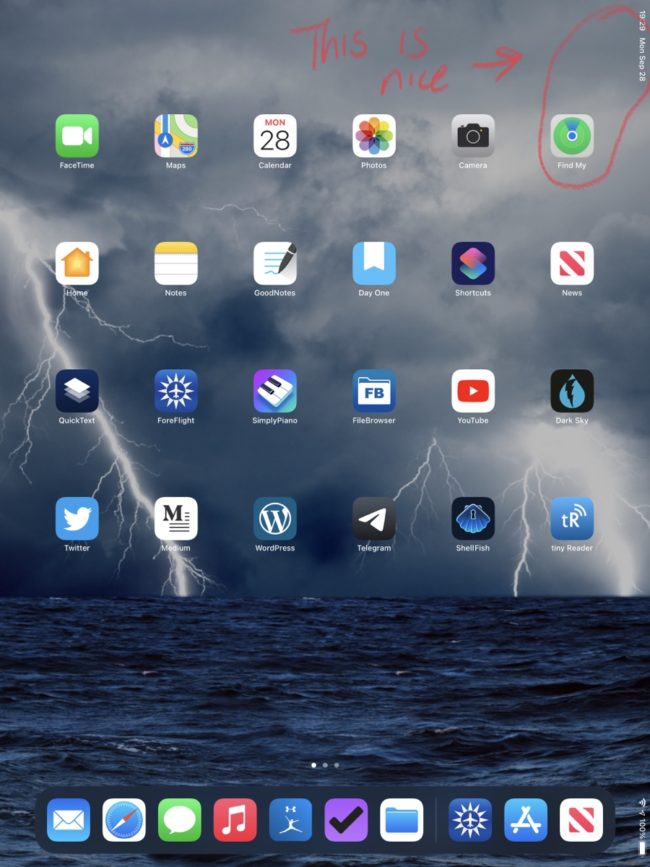So a few weeks ago, during one of their recent announcements, Apple unveiled their latest addition to the Apple complete home, the Apple HomePod Mini.
I was very excited about this.
We’ve been rocking the home automation vibe in our home for several years, both back east and here in our condo in Chicago. When we moved to the Windy City, I decided to go all in on Apple’s HomeKit automation, and for the most part it has worked very well for us. One of the issues with this approach, however, has been the price of Apple’s HomePod. We have two of them in the house and they were both purchased when on sale at Best Buy. The sale doesn’t come up often.
To provide full coverage throughout the house and to explore other options, we’ve also entertained both Alexa and Google Assistant in addition to our HomePods. Having dissimilar systems is rather maddening, you don’t know who to talk to when you enter a room. Is this an Alexa room or a Google Assistant Room? Should I be talking to Siri.
Earl asked me to get things under control and when Apple announced the smaller, and cheaper while still quite capable HomePod Mini, I was sold. I ordered one as soon as they were available and it arrived in the mail ahead of schedule.
I love it.
Like it’s bigger sibling, the sound quality of the HomePod Mini beats anything else in its class. Setup is a snap. You literally plug it in, hold your iPhone near it for a minute, and then let it do its thing. That’s it. Even though it’s a small device reminiscent of the Amazon Echo or the Google Nest whatever it’s called, the sound quality is amazing. It rivals the sound quality of the original HomePod. The only noticeable difference is less bass, and that’s to be expected due to the differences in size of the unit.

I have the HomePod Mini in my office and it has been working well since installed. While others have issues with interacting with Siri, I rarely have issues when working with the voice based assistant, perhaps I just “speak Siri” or something. She seems to know what I want when I want it and she is properly responsive 98% of the time.
At a $99 price point I’m not disappointed in the purchase at all, in fact I’m delighted. I’m looking forward to adding one more to the household when the funding department permits it.
It’ll be wonderful in the bathroom for music while I’m getting ready in the morning.