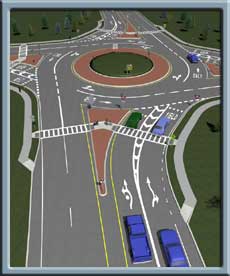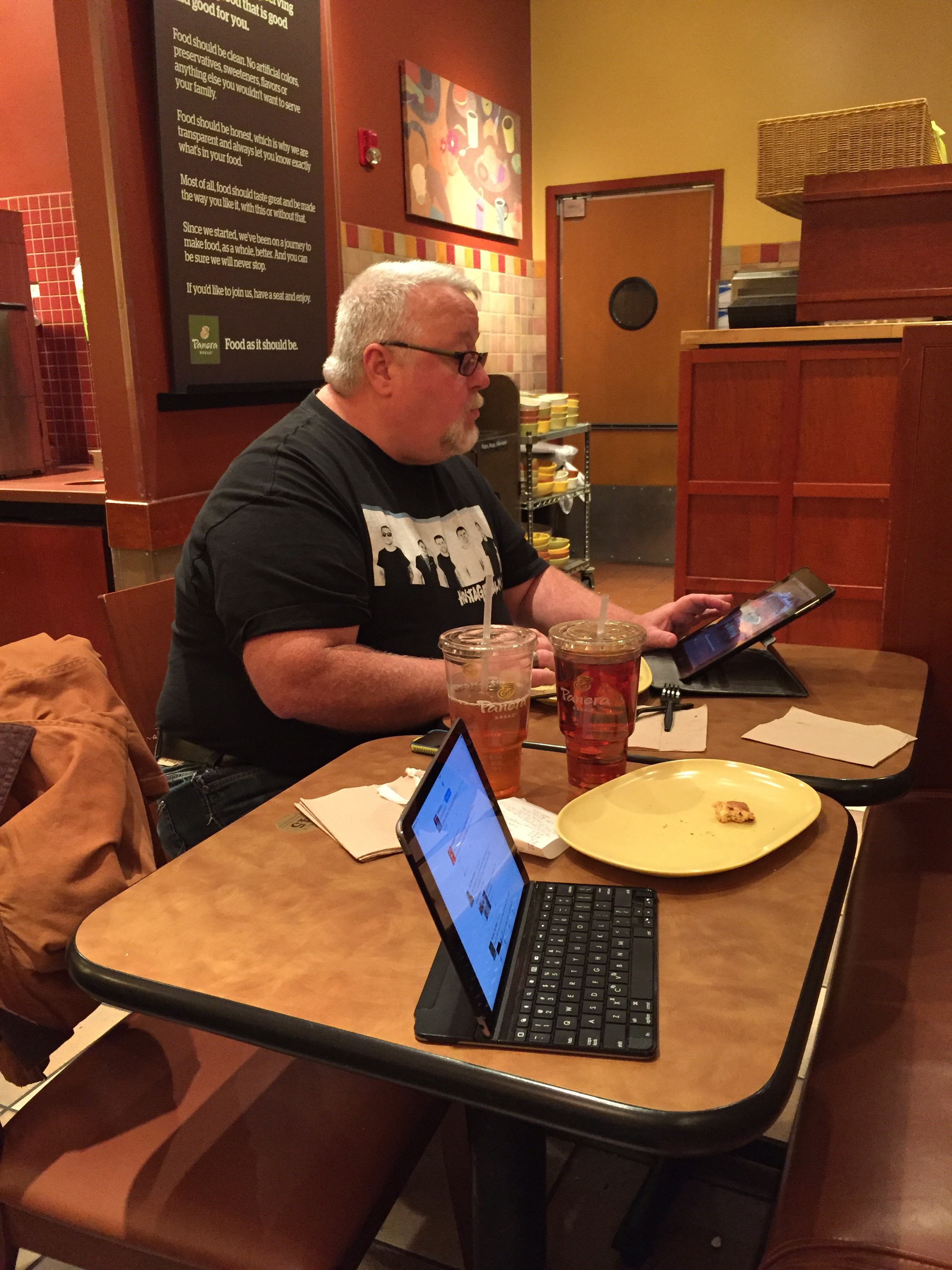I was excited when Apple announced the release of “Apple Music”, the revamping of their iTunes store to include streaming music and some other goodies. As an Apple dude, I had dreams of a beautiful interface that would be easy to use and work seamlessly across my Apple devices.
And what a dream it was.
I have been a monthly Spotify subscriber for the past couple of years. I’ve always maintained at least two music services on my devices: iTunes and the “Music” app to manage my personal collection and Spotify to listen to new music and more importantly, discover some tracks I would enjoy. By having all of this available in one app, life would be that much easier because after all, “it just works”.
Except it doesn’t.
I tried rebuilding my Spotify playlist entitled “Morning Ramp-up Two” in the new Apple Music. I used my iPhone to do this.
In Spotify you find the song and you tap on a “+” sign to add it to an existing playlist or create a new playlist. In Apple Music, the best I can tell, you have to create the playlist first and then find the song you want through the search of “My Music” or “Apple Music”. When you find the song you then have to tap at least FIVE times before the track is added to the playlist in question. And there is no confirmation that the addition has actually happened. I discovered this by tapping on the “add” button several times with no response. Upon giving up, I discovered that I had tapped the “add” button of Lenka’s “You Will Be Mine” at least 15 times because the track had been added to that playlist 15 times in a row.
No “you have a duplicate entry on your playlist warning.”
No “you have added this track to your playlist.”
No “track added, search for another?” prompt.
Nothing.
This morning I tried to play the “Morning Ramp-Up Two” playlist on my iPad. Apple Music just sat there. It showed the playlist, it offered a play button but mashing my finger on the little icon did nothing.
Or so I thought.
Actually, mashing my finger on the playlist made the “data is flowing” icon up in status bar spin but it seized up Apple Music. I couldn’t slide it around, I couldn’t back out, I could shrink it down, nothing.
I had to reboot my iPad.
Because insanity is defined by someone performing the same action and expecting a different result, I went insane when I went through the same exercise of trying to play “Morning Ramp-Up Two” not once, but twice. Both additional times brought the same result.
I’m nuts.
I ended up closing Apple Music and going with Spotify where everything worked effortlessly and easily. The way Apple products are suppose to work.
To add salt to the wound, my iPhone keeps losing its Wi-Fi connection to the Wi-Fi router here in the house, which, surprisingly enough, is a five month old Apple Airport Extreme.
Because, after all, it just works.
My brand new work MacBook Pro Retina is having some sort of seizure with using the built in Mail.app to do, well, email, so I had to resort to downloading Microsoft Outlook from the company website and running with that. And to top it all off, the beautiful, brand new 27-inch Apple Thunderbolt Display that work provided does not connect properly to my MacBook Pro Retina, I had to buy an adapter. Because, you know, technology standards. And to top it off, this is the second display I’ve had from Apple that has some sort of glitch embedded into the screen, this is a small piece of dirt that lives in the glass, appearing behind anything the appears on the screen with some weird 3D effect.
I feel bad that I insisted on using all Apple equipment for my newest career move.
Waiting for my brand new work Apple MacBook Pro Retina to reboot for the third time this afternoon so that I could get to the terminal prompt got me to thinking as to why we pay so much money for what is suppose to be a premium experience. Use of Apple products USED to be a premium experience, but it’s not anymore. While it’s fun to go into an Apple store and browse, it can be a hit or miss experience as to whether the shopping experience will be a premium excursion. The clerk that helped me try on various Apple Watches really couldn’t have cared less if I was actually there or not. The whole mantra of “it just works” no longer holds true. My biggest fear is that Apple still offers the premium experience and their latest mediocre at best offerings are what people now expect as the premium experience.
I expect more. I want more.
I just fear that I’m not going to find it anywhere.
So I’m back on Spotify and I’ve put Apple Music on the back burner, with a reminder to myself to cancel payment before the three-month trial is up. Sorry Apple, I’m one of your biggest fans but this just ain’t cutting it lately.