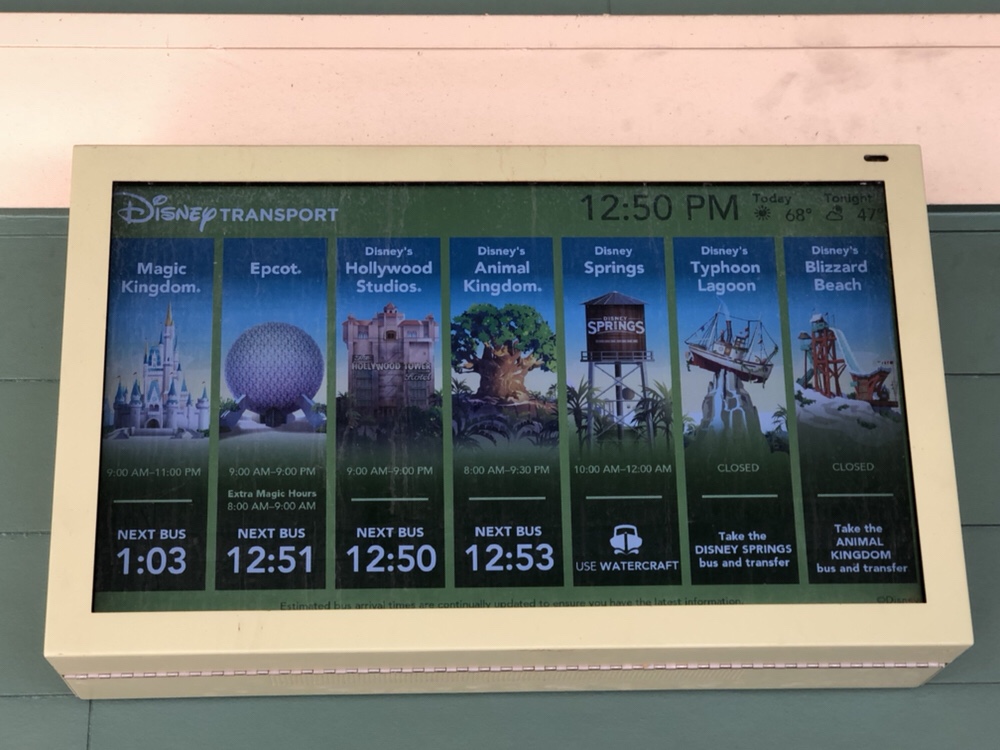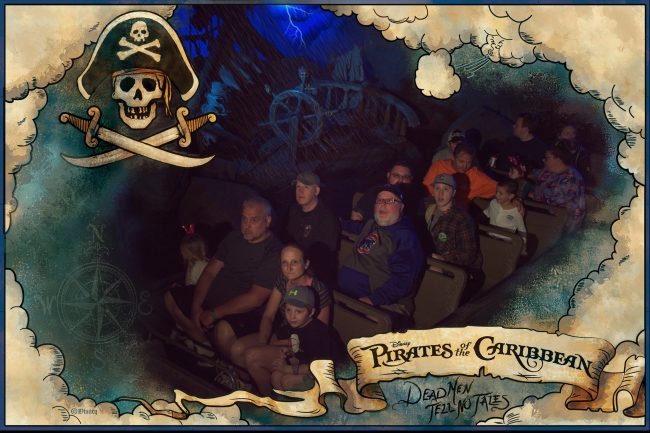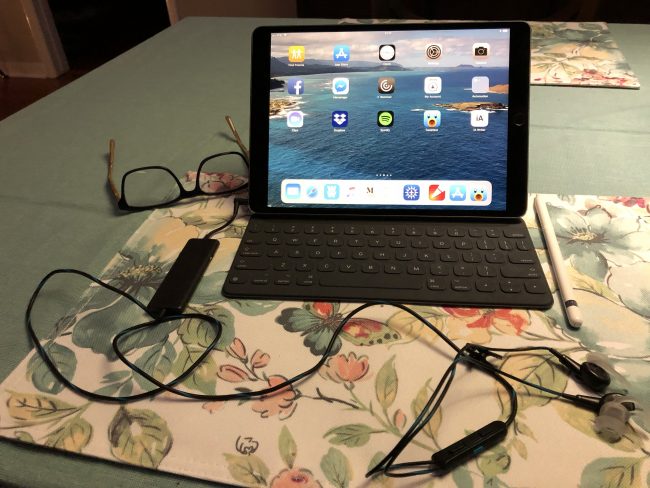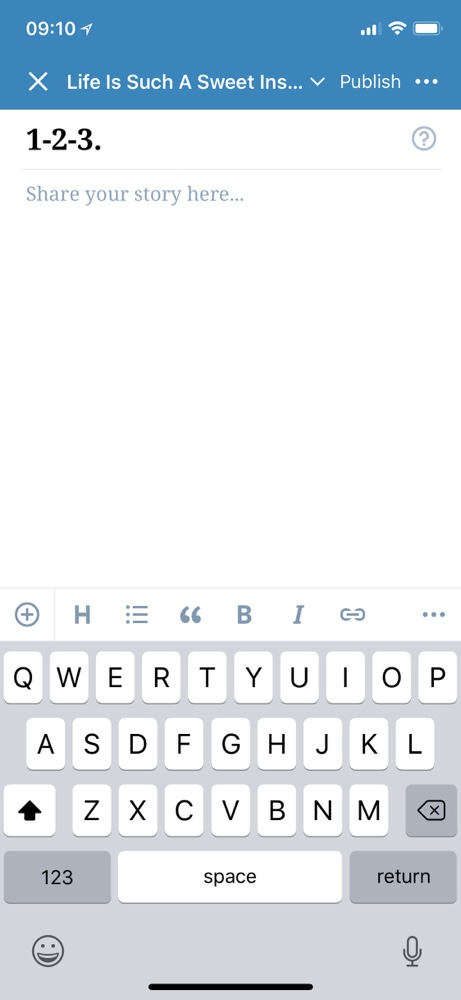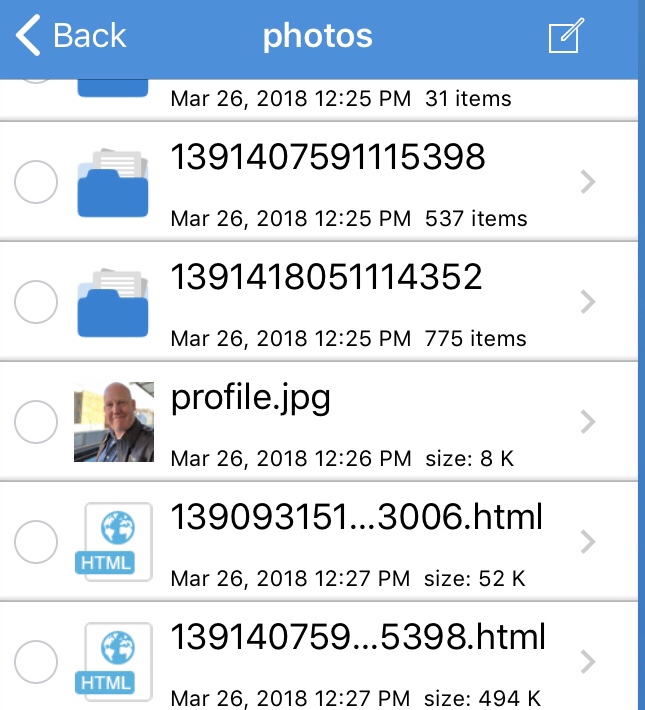
In January 2014 I started up a new Facebook account. It was on that date that I abandoned my original Facebook account, opened during the time that it required an .edu email address (I was in school to become a Civil Engineer at the time). I felt that the original account had filled up with too much crud and started fresh with this second account.
Today I downloaded a zip file of all the data Facebook has on me. It was a fairly small download, clocking in at just under 300 MB. Every photo, video, update, message, contact, thought… it’s all in that archive. Any and everything I shared with Facebook is in that zip file. Every time someone flirted with me over Facebook Messenger, every Russian bride wanna be that tried to get my attention, every game request, it’s all in there.
Downloading this data did not remove it from Facebook’s servers. It just gave me a copy of it.
I have been fortunate to have enjoyed online access of some sort since the GEnie service back in 1985. When I was in college (the first time) in 1986, I used to dial into GEnie and chat with other gay men scattered around the country. I remember the first time I saw an emoticon crawl across my Commodore 64. It took me a few moments to realize it was a sideways smiley face. 🙂 At 300 baud, it took a few moments for the smiley face to appear. A man that I was chatting with told me to never share anything on a computer that I wouldn’t mind sharing on the front page of the New York Times. He asked me my phone number. It was 1986, I gave him the number to the rotary phone on my dorm room wall. Two days later a card arrived in the mail. It wished me a Happy St. Patrick’s Day (it must have been 1987, now that I think about it) and it said, “I was able to find your name address from your phone number. Don’t share that information.”
I learned my lesson early.
Anything that I have shared online I would freely discuss in public. But it’s the stuff that I suspected Facebook was pulling from my data that I find alarming. Like every one of my work contacts appearing in the archive I downloaded today. When Facebook synced my contacts with my Facebook friends list to populate avatars in my list, it pulled all of my contacts down at the same time.
I have a record of every poke and every wave.
I’m happy that I use Apple products; Android users are finding that ALL of their messages and the meta data about their phone calls are ending up in their Facebook archives. Apple iOS sandboxes that information and makes it unavailable to third party applications.
There’s something to be said for paying more for Apple devices. Privacy and security are the drivers for me.
I have not deleted my Facebook profile but I have stopped using it. I’m letting it sit dormant for 30 days to see if I feel the same way at the end of April.
I’ll probably delete it then.