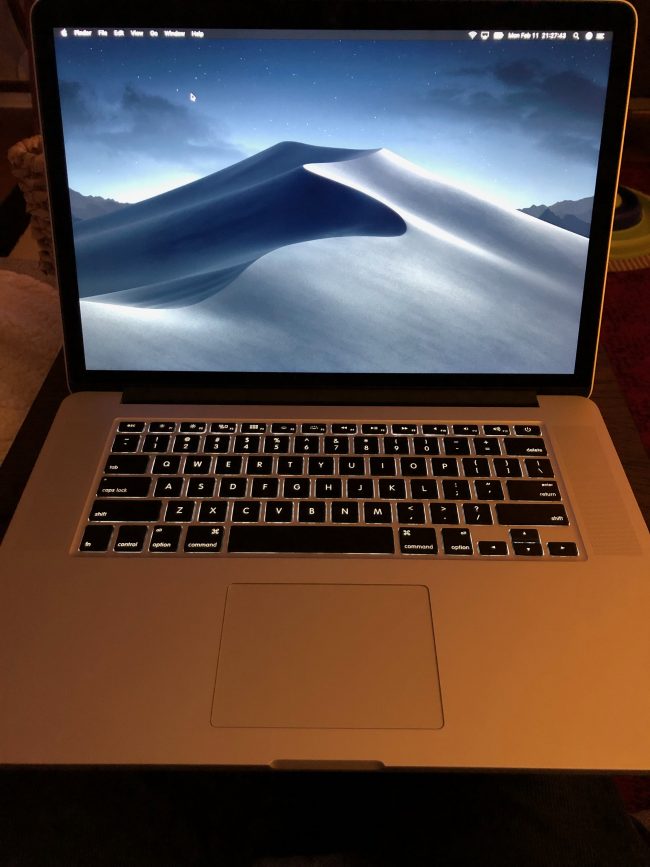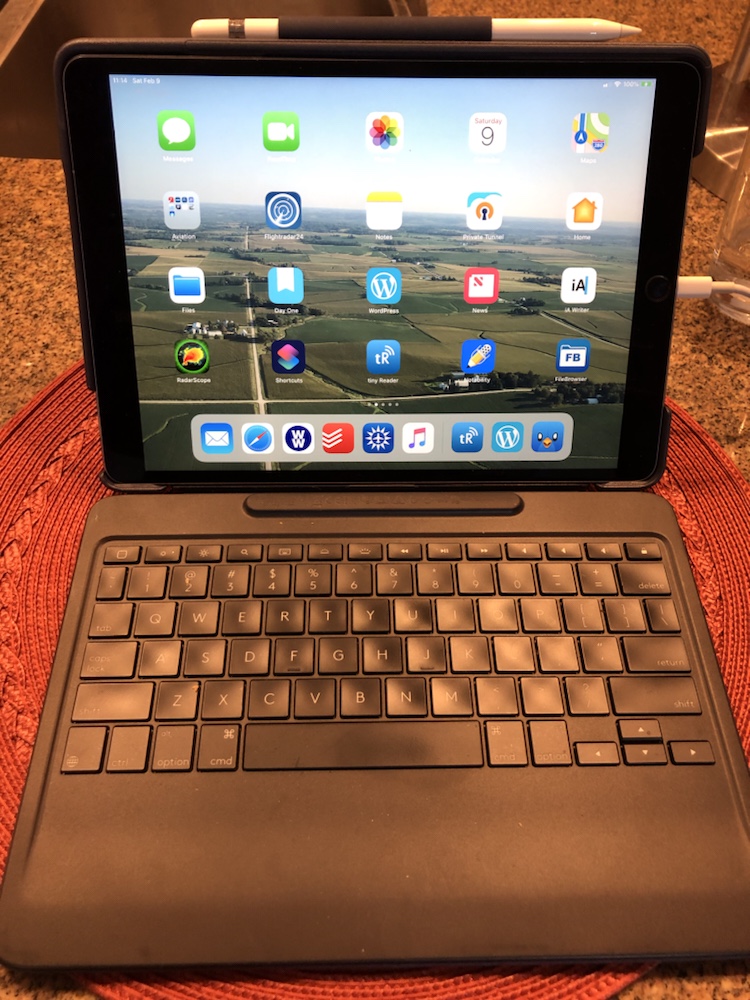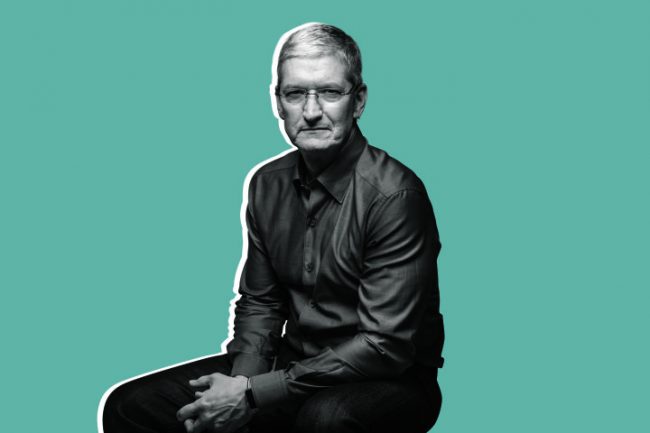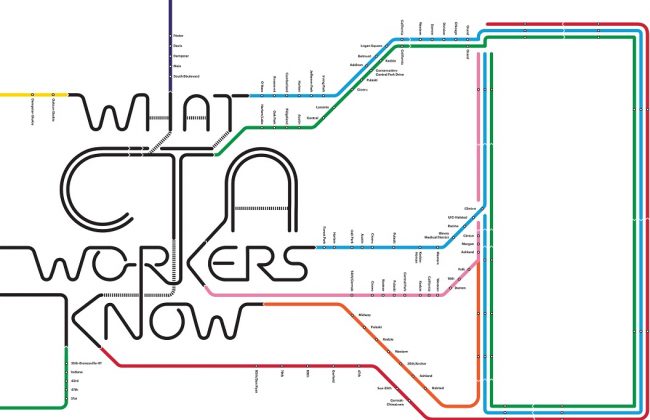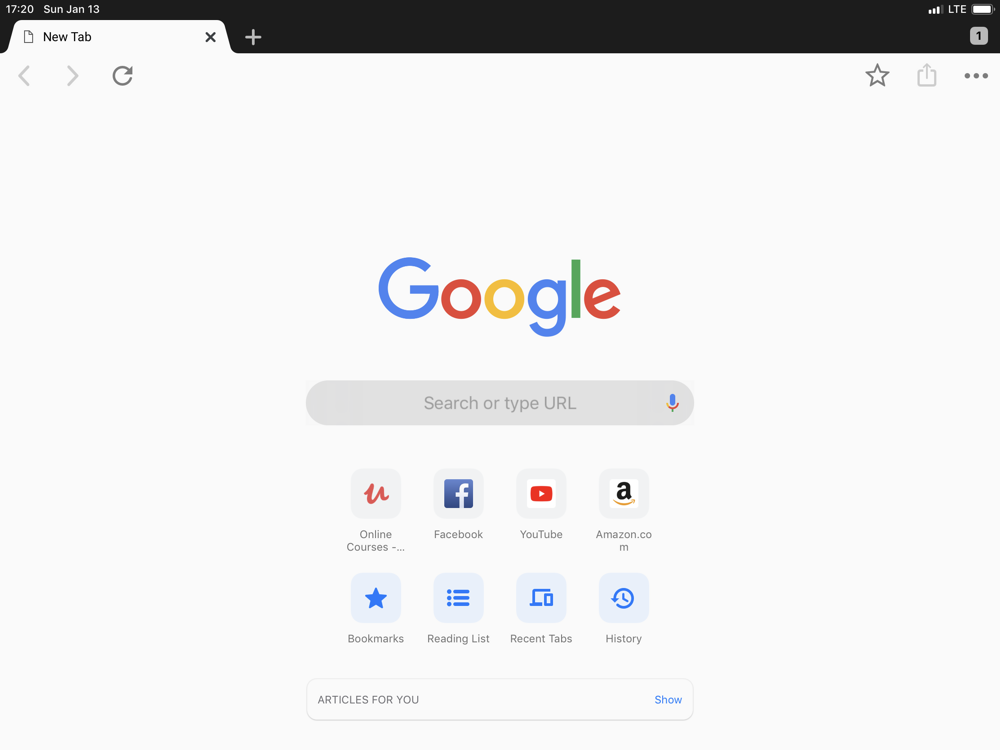So I’m out exploring in the Jeep and I’m allowing myself one fast food experience to go with the vegetables and fruit and bottles of water I have with me in the Jeep.
I’m in a McDonalds in western Indiana.
Like many McDonalds, they have installed self service kiosks. If you use the kiosk to process your order you grab your own cup, get a number tent for your table, and they bring the food to you.
That’s the easy part.
As a software developer it is very interesting to see how the general public interacts with the large order screens. The screens appear to be 36×18 in size. The order flow of the software works pretty well, but users are struggling. I observed customers stabbing, sighing, and struggling at or with the touch based interface, seemingly perplexed by questions such as “Cash or Card?” and “What size fries would you like to make a meal or would you just like a sandwich?”.
The software is generally good, with plenty of pictures, brief but complete instructions and a natural left-to-right progression of the workflow. But it seemed the customers that were struggling just didn’t want to take the time to read the prompts. You can’t put everything in a picture or icon, sometimes you just need to stop and read a prompt.
Here’s an interesting new twist in the experience: the counter person put all the trays of food on the same table, even if it was for a different customer. We just sorted it out amongst ourselves.
No one stole a fry from my tray. Believe me, I asked.