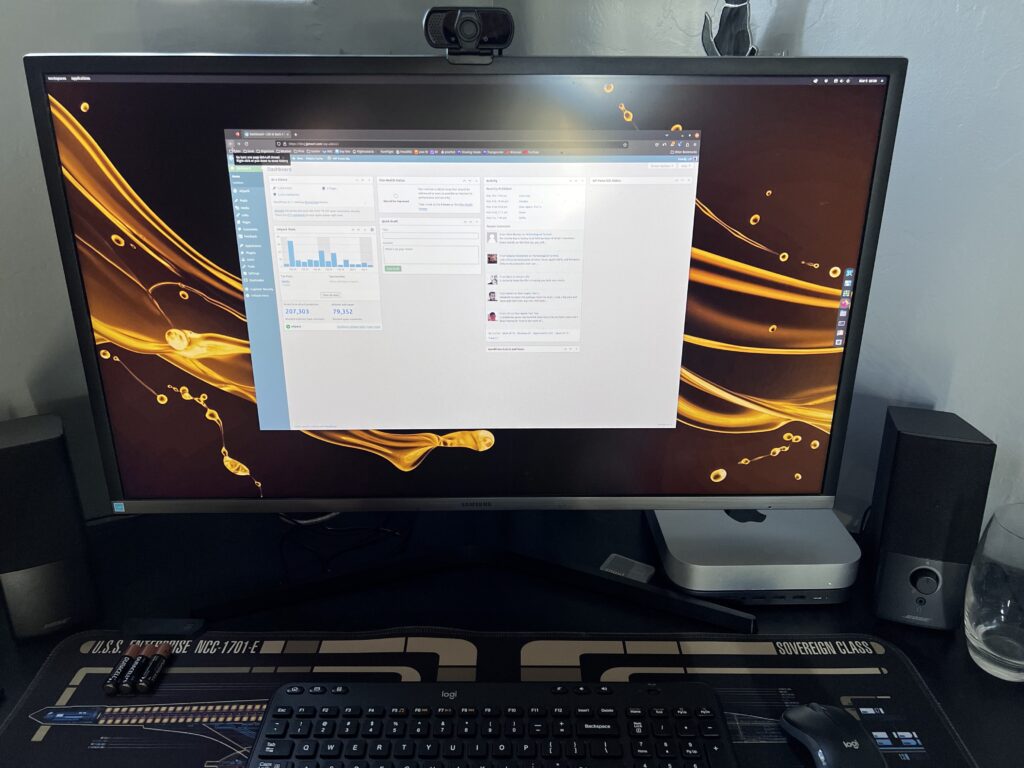
I’ve mentioned many times that one of my rules about choosing programs and services to use in my “computing stack” is that the data has to be available across the board. I refuse to be locked into one ecosystem. If I type a document on my Mac, it has to be easily accessible from my iPad, my Linux machines, and any Windows computer I may have fired up at any given time.
There are two programs/services/needs I have struggled with for years when it comes to this interoperability: task management and my daily journaling habit.
I have maintained a daily journal (outside of this blog) for over a decade. Back in the days when I was all in on Apple I used Day One, which does exactly what it’s suppose to do. It lets me attach photos, I can write an entry in a freeform style or I can build templates and share my thoughts in an organized fashion at the end of the day. I love Day One but it was mostly confined to the Apple ecosystem. If I carried my Linux computer while traveling, I had to journal through the iOS app on my iPhone, which is OK but not a great experience.
I tried moving my journaling habits to Obsidian, but it required a little too much in the way of care and feeding to keep things working the way I like them to work. I kept going back to Day One.
Today I learned Day One is beta testing a web interface. And because I am a premium subscriber (which backs up all of my journal entries in an end-to-end encrypted space), I have access to this beta test. And so far it is wonderful.
Some folks may question using the proprietary Day One format instead of plain-text based Obsidian, but one of the things I like about Day One is that I can easily export my journal entries to plain text. And that’s a beautiful thing.
The other struggle has been around task management. I have kept an electronic to-do list for many years and recently have relied on the todo.txt plain text task management system. I used Dropbox to keep these text files synchronized across my devices. The issue I constantly run into is “version collisions”, for example, is the online version or the version on my iPhone the most up to date? I’ve run into situations where I’ve overwritten important tasks when trying to reconcile versions. This makes me not trust my todo management and then I start worrying that I’m going to forget something important.
OmniFocus is an amazing task management system that I enjoyed for years. The problem with OmniFocus is that it’s traditionally been an Apple based experience. Work requires that I use their standard issue Windows 10 computer. And I’ve been using my Linux machines as my daily drivers for a while now. Luckily, the OmniGroup offers a web interface to OmniFocus and the version currently in testing is pretty much on parity with what their applications offer. Like Day One, it’s easy to export to plain text files, and I can automate that practice so I always have an text-based backup.
Both of these web based solutions meet my “the data can’t be locked into one ecosystem” criteria.
I’m going to give these web based solutions a try for the month of March as part of my on-going “30 day personal growth” challenge I try to embark on every month.
On the plus side, using these subscription based web interfaces also will save me money, as both are cheaper per year than the former counterparts I was using. So, while I’m saving money with software subscription costs, I’m also able to use older Linux-based computers that can be repaired and upgraded to keep up with the times instead of forced obsolescence that we often see with Apple products.
Win win is always a great thing.
