Jack Baty at baty.net recently referenced an old post around Productivity. In his original post, Jack talked about his cycle of trying different ways of maintaining his productivity workflow, or his to do list.
99% of that post could have been written by me.
I have been an on-and-off again OmniFocus user since late 2009. I like the application very much, and if I was still completely in on Apple’s ecosystem I’d probably use it full time. But I don’t have an interest in being any corporation’s ecosystem completely and full-time, and work has deemed that I must use a Windows 10 laptop, so that all falls apart in my mind. Now, the fine folks at The Omni Group do offer a web portal for their software, but it costs an extra $50/year and while I have paid for it in the past, I’m reducing subscriptions and I’m no longer interested in paying $50/year to do something at work. Work should be paying me (and they do, let’s keep it that way).
Plain text has always been my jam. If for some reason I want to use a VIC-20 to get to a plain text file, I can. So these days I am using todo.txt, a plain text productivity system originally written as a bash script by Gina Trapani. With this specific plain text format, I am able to get to my todo list from any computer, remotely, locally, and with confidence. And further more, I am able to write my own automations to generate tasks on a schedule or as needed.
Now, with OmniFocus and Apple’s Shortcuts platform, there are automation opportunities there as well. In that regard, OmniFocus is a strong player in making sure you have access to your data. I have always found Apple’s Shortcuts to be maddening and illogical to a certain degree. Perhaps it’s because I’m old school, but dragging and dropping blocks in a GUI is not automation, it’s doing app things.
With todo.txt, I am able to write my own little snippets and scripts to work my automation magic. For example, as a private pilot, I’m all about checklists in all parts of my life. I like being able to check things off as I complete them. Not only does it give me a sense of satisfaction around the actual completion, I’m also able to put something on a list and forget about it until it has to be done, build reminders, and make sure I do all the things I need to do by looking for a mark of completion or not. The paradigm keeps me safe in the cockpit and keeps me organized throughout my entire life.
When I’ve scheduled a flight, I create a bunch of tasks in my todo.txt file, the one bucket that manages all parts of my life, and have them waiting for me at prescribed times to prepare for that flight. I can log into my personal server from any computer in the world, get to a command prompt and type “flight”, answer a couple of prompts, and off we go. And even though I’m not a fan, I’ve built a little shortcut in Apple Shortcuts so I can say “Hey Siri, next flight…” and give the relative details. From the command line, it ends up looking like this:
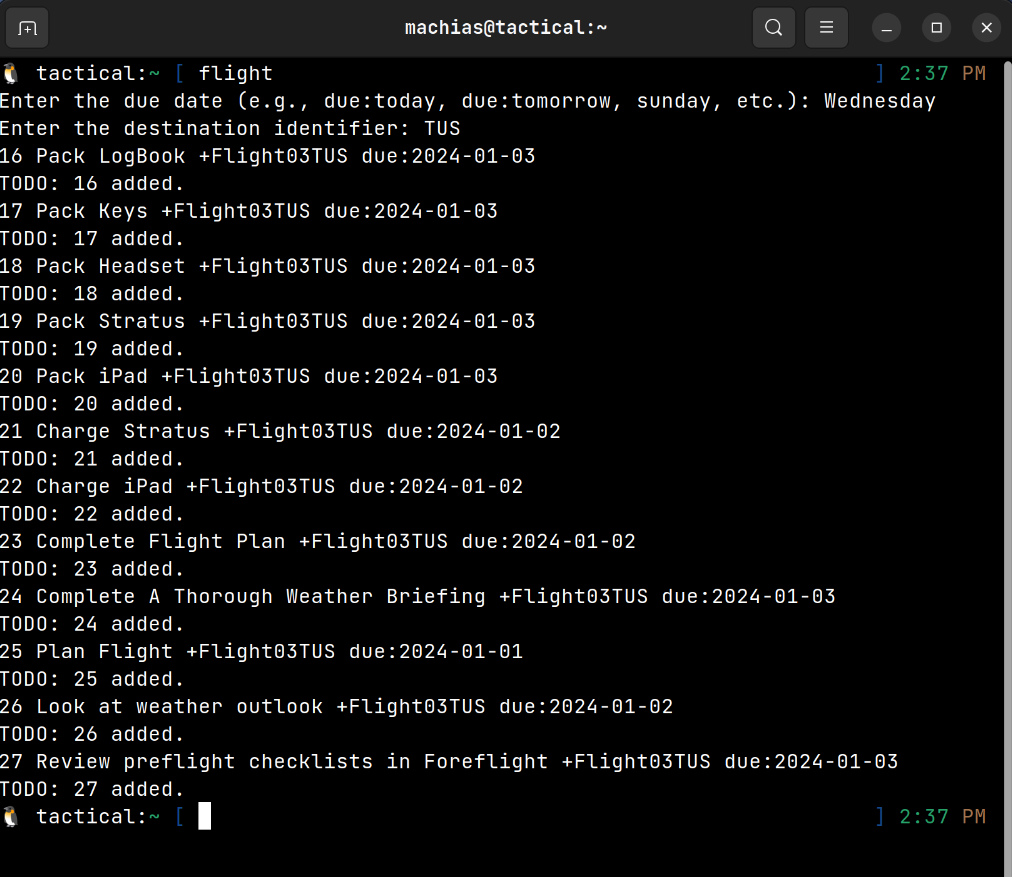
A few lines of code, a few data points, and some logic, and voila, I have a project called Flight03TUS in my todo list for a flight I have scheduled for the 3rd to Tucson. I don’t even need to know the exact date, I can tell the script I have a flight on Wednesday and it figures it out for me. Magic? No, just simple code.
If you’re interested in the format of each of those entries in the screen shot, the todo.txt website has all the details.
Ah, but what about the iPhone and iPad? Simple! A very smart developer named Michael Descy created the Swiftodo app, which works great on iOS, iPadOS, and MacOS. A lot of what I do with plaintext productivity was inspired by his website Plaintext Productivity.
And in case you’re wondering, yes I do use Dropbox to keep my plaintext productivity work all in sync between all my devices. Because Dropbox works with just about everything and the files are very small.
So, while there are plenty of pretty, robust, wonderful proprietary, for pay applications out there, as an old-school developer that is trying to keep it simple in 2024, I feel like I’ve settled on this approach to keep track of everything I have going on in my life.
