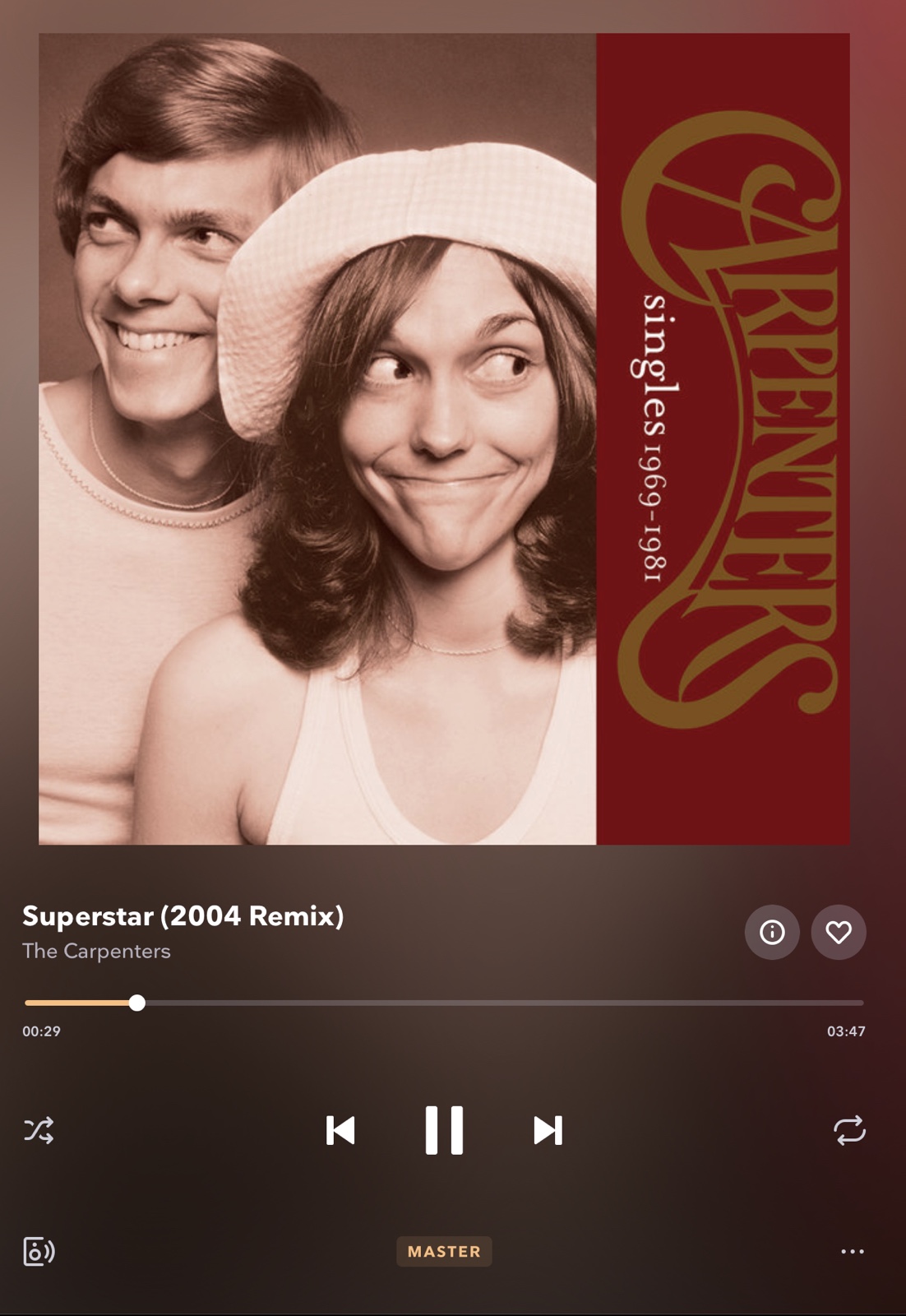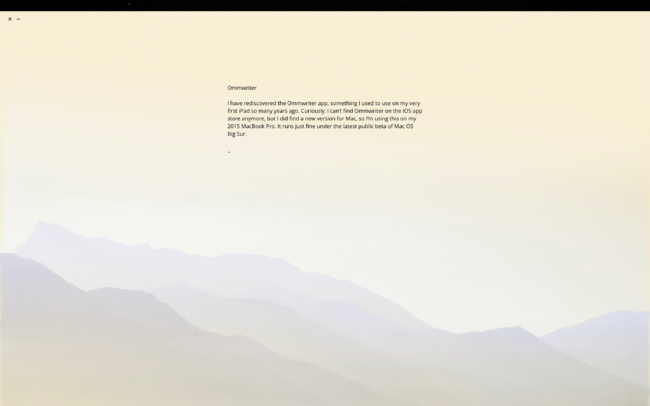
I have rediscovered the Ommwriter app, something I used to use on my very first iPad so many years ago. Curiously, I can’t find Ommwriter on the iOS app store anymore, but I did find a new version for Mac, so I’m using this on my 2015 MacBook Pro. It runs just fine under the latest public beta of Mac OS Big Sur.
There’s a number of things I really like about this app. First of all, as you can see in the screenshot above, it takes up the entire screen by default. This allows me to focus only on what I’m writing and nothing more. I don’t know if notifications are muted or not; I don’t generally receive that many notifications. I’m not really that popular.
Secondly, I really like the default color scheme the app uses. It’s relaxing. It’s engaging. But most importantly, it’s not distracting. And that’s very important to me. I think part of my inclination for this type of focused color scheme is from growing up in the days of CRT terminals that were one color with a black background. There were three choices: green (the most common), amber, and white. When I worked for Digital in the late 1980s, we were given these choices and nothing more. I didn’t work in a department that warranted full-color (which was a total of 16 colors I believe) displays. I knew of only one person on the entire floor where my cube resided that opted to go with the “dark letters on a light background” setting on her terminal. It was freakishly awful to look at.
Back to Ommwriter. While I’m writing this entry, I have my really good, and quite old, Bose over-the-ear headphones on. These headphones are not actively performing noise canceling but they do a decent job at the task in a passive manner. There’s a number of music tracks built into Ommwriter. Each key press generates a soft click noise in the background, so I know I’m doing something productive. The approach is subtle but effective.
Addressing the color scheme, I’m reminded of the proposal for a new operating system called Mercury OS. I believe they called the color scheme “Fog”. The aesthetics grab my attention and keep me focused. That’s not an easy task to do with all the things going through my head at any given moment.
If you’re looking to write beautiful prose from your own little world, I recommend this Ommwriter app for Mac OS. I’m really hopeful I can find the iPadOS version again. It would be great to have this on the iPad Pro.