The vast majority of users of the software we write for work use a Windows computer. Our applications are all web based; the “casual” users tend to use Google Chrome as their web browser, the more technically minded users tend to use something else, mostly Firefox but once in a while we’ll get hit by a one-off like Opera or Microsoft Edge.
Microsoft recently announced the impending end of support for Internet Explorer 11. Our applications haven’t worked on IE 11 in years, it’s just too weird of a browser, but we’ll occasionally get hit by a user that has IE set as their default. They’ll see weird results from our applications if they see the application at all. We usually steer them towards Google Chrome.
Microsoft is going to redirect their IE 11 users to Microsoft Edge, their web browser that is based on the same code base as Google Chrome. For the most part, if it works in Google Chrome, it works on Microsoft Edge.
I develop software on a Mac. Apple wants me to use the built in Safari web browser. While this is a very nice experience, it does not replicate what the typical user experiences. I have Firefox on my work Mac to make sure things I write work well in that arena, but I was hesitant to install Google Chrome on my Mac.
A quick aside, I did install Microsoft Edge but did not perform as well as I had hoped it would.
Enter Brave.
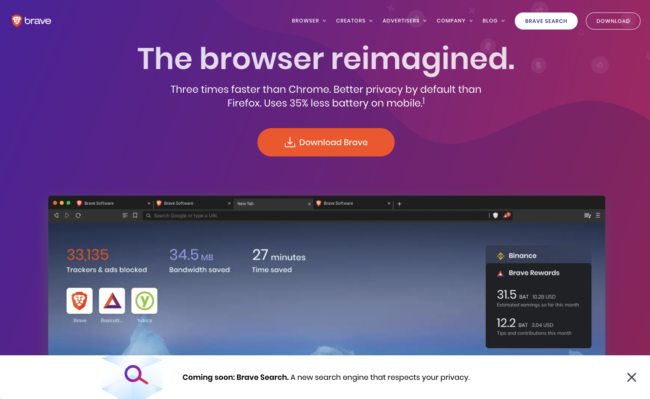
Brave uses the same codebase as Google Chrome and Microsoft Edge to render web pages, so if it works on Chrome, it works on Brave. But the better thing is, Brave is focused on privacy. It has an Ad-blocker built in. It let’s you select your search engine of choose at installation (rather than digging through preferences panes). I always opt to use DuckDuckGo.
So far Brave has performed as expected and then some for my web development and surfing needs at work. If you want something that behaves like Google Chrome but better, I recommend checking out Brave.