I mentioned last week that I had found a solution for my cross-platform app management, specifically around my personal journaling habits (Day One) and task management (OmniFocus). With both of these traditionally Apple-only applications having web interfaces, it was now easy to keep using them because I could still get to the data from my Linux computers.
Day One continues to be brilliant for me and it’s helped me sort out thoughts, reminisce about things that have happened in the past, and in general continues to bring me delight.
OmniFocus is another matter. While I’ve used OmniFocus on and off over the years, I always end up feeling like the application and/or processes are just too complex for my needs.
I’m a simple guy. I maintain a todo list so I don’t forget to do things. I’ll have a brilliant thought while out for a walk or falling asleep and I have to write it down or else I’ll forget it in five minutes. I can remember every room and associated schedule from high school but I can’t remember what I recalled five minutes ago to tell my team at work. So todo lists are important to me.
So, I’m back to “Plain Text Productivity” using todo.txt. I maintain two todo lists, one for my personal tasks and one for work. Every morning, when I sit down at my computer to work for the day, I type a buildtasks at the command line on my work-issued Windows computer and the automation builds routine things I need to accomplish for the day and copies anything from my personal list, which is sitting on our home server, marked with +work. It then deletes anything for work from my personal list.
It’s a little clunky but typing that command every day tells my brain, “OK, it’s time to work”.
Because I’m a GenXer that knows life before point and click and because I LOVE retro computing, I love tinkering around on the command line. And because I’m an applications developer, I can write simple scripts to automate the creation of checklists and integrate them into my personal todo list. As a pilot, I like checklists. A lot. My team at work has learned the value of checklists under my leadership.
In this screenshot I’m logged into my home server, looking for anything I’ve tagged with “blog” due today, finishing that task, and then creating a checklist for my next flight.
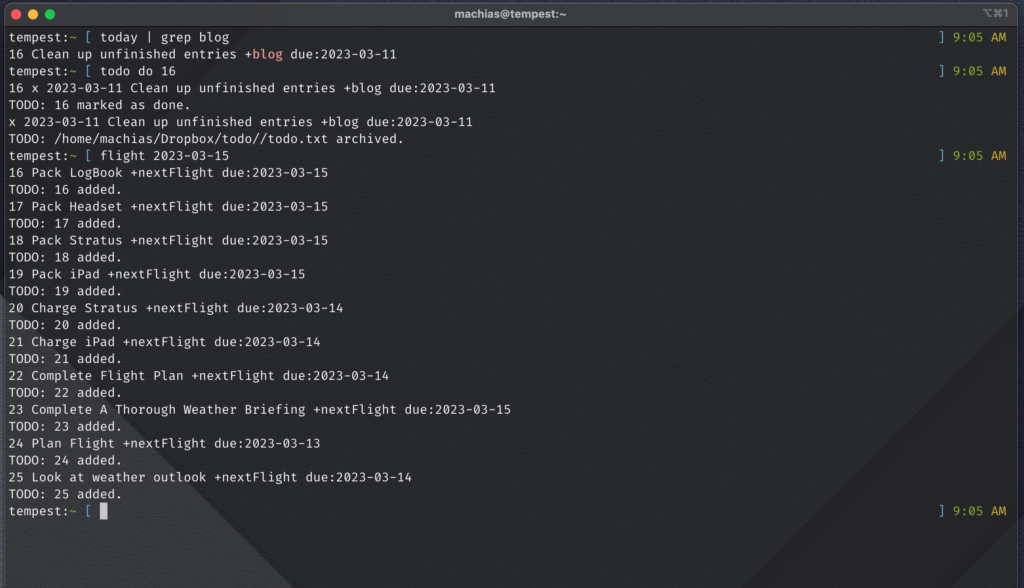
My “today” command is pretty simple, it’s a shortcut to a longer command that grabs anything in my todo.txt with the current date. Because I have my next flight checklist staggering dates, whenever I look at anything due that day, I’ll see the tasks to prepare for my next flight.
I’ll dive a little more into the scripts I use to augment todo.txt as outlined on the website in a future blog entry. It’s not as robust as point and click or touch and swipe, but it works well for the way I think, and that’s what keeps me on track.
