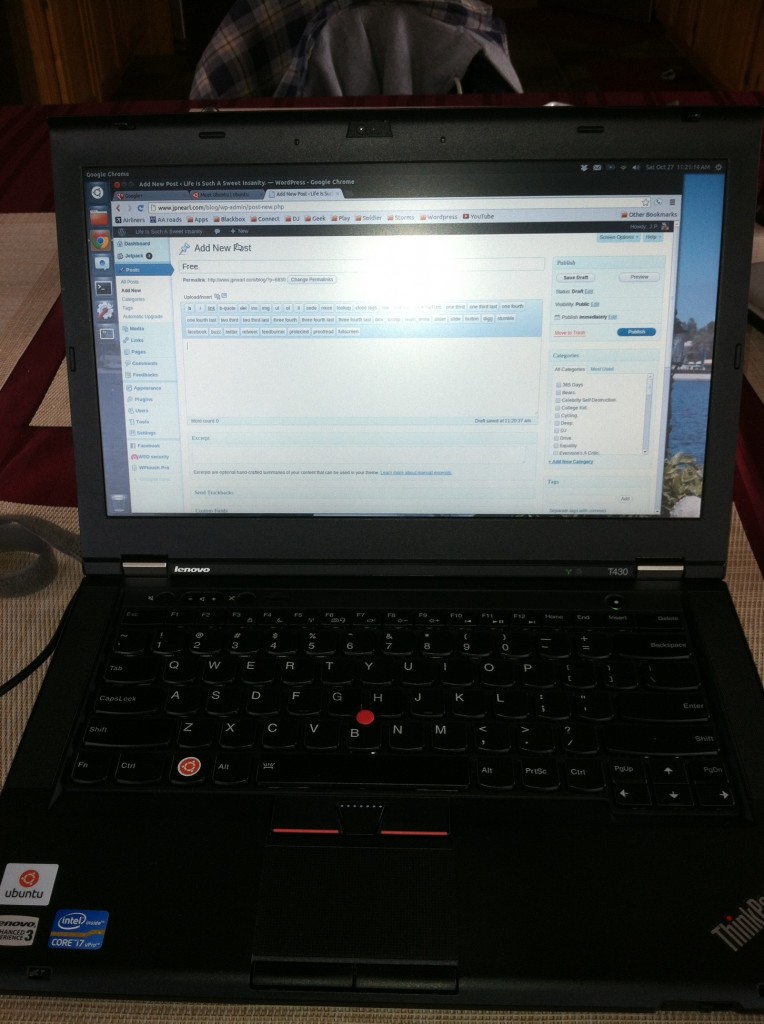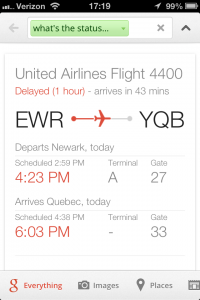So I posted a photo on Facebook and Instagram yesterday when this clock arrived, but I felt the need to share this on my blog, so here it goes.
This is the newest clock in my collection of clocks from The Standard Electric Time Company. Date stamped 1950, this clock is a model AR-2 (which was a fairly new model back in that day). The AR-2 means “Automatic Resetting with two wires”. Like the other school clocks in the house, this clock is tied to the computer in the basement that advances it on the minute (with all the other clocks) using 24 VDC to do so. The automatic resetting part would be a 48 VDC impulse on the 59th minute of the hour, but I’m not using that functionality because the other clocks in the house don’t do that and it would be bad to try to make them do that.
I’ve pretty much stopped buying clocks on ebay but this one is younger brother to the type of clocks that were found in my elementary school and was different enough that it made it a worthwhile addition to the collection. Upon it’s arrival, I put the proper movement in it again (the previous owner had converted it to quartz) and I cleaned up the paint splatters and polished up the wood so that it would pass Bear Inspection (the husbear’s approval process). The only thing I couldn’t do was repair the little dimple that has found itself over the “10” mark. I guess it adds character. I hope it’s not a bullet mark or something wild.
This beautiful clock can now be found in our kitchen.
It’s good to step aside from technology once in a while and lose yourself in a hobby that doesn’t remind you of work. I’m really happy with this clock. Now I have extra clocks in the basement that I’m going to clean up. I’m saving them for a local school that still has this type of clock system in their building; I hope to help them maintain the clocks for a while and save the taxpayers a little bit of money while maintaining the original clocks found in the building.