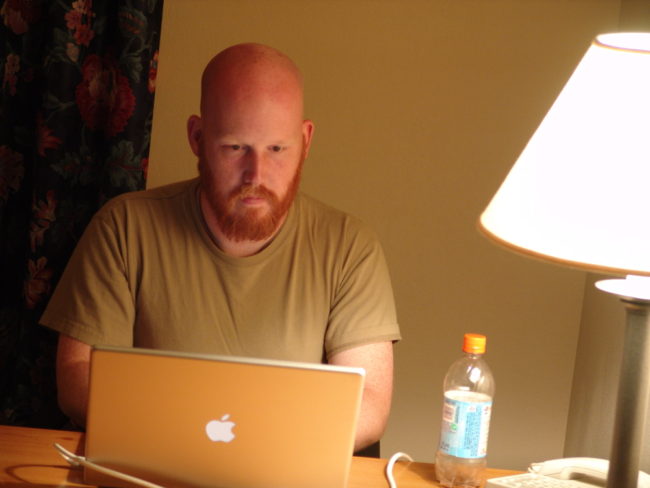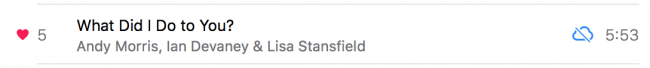One of my goals in 2015 is to have a neat, well-organized office both at home and at work. This is my part of a greater effort to reduce clutter from my life in general, but I figured the offices was a good place to start. With the reduction of clutter, I am aiming to take another step toward going paperless.

I have been on a paperless kick for years. When I worked for DEC (Digital Equipment Corporation) back in the late 1980s and early 1990s, one of the goals of the company was to bring the paperless office to fruition. As the second largest computer company in the world at the time, it seemed like they had the might to do it, but they stumbled and the company was eventually scooped up by Compaq, which in turn was scooped up by HP. I did learn a lot about the paperless office and today’s technology has made it easier than ever to achieve this goal.
I have three main parts to my approach. Now remember, I am an Apple dude but I always look for ways to use my tools cross-platform. Two out of three of these tools are able to be used on Mac, Linux and Windows:
After messing around with plain text files, Apple’s Notes and Microsoft OneNote, I have re-embraced Evernote as my “Vault”. If I want to write something down, I put it in Evernote. If I need to give Earl a receipt (as he does the accounting in our merry little household) for a gas purchase, I snap a photo of the gas pump with Evernote. If I find a little tidbit online that I find interesting, it’s in Evernote. All of my meeting notes, project plans and doodling of ideas for work are stored in Evernote. In fact, this what I worked on accomplishing this morning: scanning all of my handwritten notes and such into Evernote. An iOS app called Scannable gives me the ability to scan a document and easily import it into my Evernote and/or share it with whomever I’d like with plenty of sharing options (email, etc). The crumpled up receipt from the car wash turns into a decent looking document using Scannable.
Evernote also let’s me search on keywords, tags or whatever, so finding things is a snap. It takes me about five minutes a day, usually at the end of my workday, to organize everything I’ve captured into Evernote through the course of a workday into my little buckets I’ve created for myself. Approaching my notes at work this way also affords me the opportunity of readdressing my notes as second time, which lends to me remembering things a little better.
Dropbox is my file vault. The application is basically an extra folder on my computer, which syncs with the cloud whenever a change is made. Any computer that has access to that Dropbox folder, including mobile devices, instantly has access to that file. It’s a great way to save backups of your stuff and it’s a great way to access your stuff from anywhere.
Originally I was keeping everything in my Dropbox, however, I decided to favor Evernote because of the improvements they’ve made to the Evernote interface and because I can group similar things together in one document, especially at work, for example, if there’s an attachment on a meeting invite, I can drag that to my meeting notes I’ve typed up and everything is together in one place. I like this much better than using folders in Dropbox.
OmniFocus, the Mac-only application from the Omni Group, is a very robust productivity application. While a glorified “to do” list, OmniFocus’ flexibility is amazing. Based on the GTD or “Getting Things Done” approach to productivity, I’ve been using OmniFocus for a number of years (it was originally a goal of 2011) and I can say that I have been better organized and less stressed since adopting my own spin on GTD with OmniFocus. Anything I have to do, I throw it in OmniFocus and like cleaning out my Evernote Inbox everyday, I spend a few moments each day reviewing my OmniFocus Inbox and curate each item so that I have a clear understanding of what I have to do and what I want to do.
Walking into a clean office has done wonders for my mood and I’m happy that I’ve reached this first part of this goal that I set for myself in 2015. I’m determined to not leave my well-being to the fates this year, and every little step in a positive direction has done wonders for my mood.